To interact with people at BDX.town, I use the Progressive Web App (PWA) offered by our user interface Mangane.
Sadly, on my “old” Android phone (a Google Pixel 3A) the overall experience used to be kinda sluggish and slow. With only a few tweaks, I achieved to speed up things. By a lot.
Prerequisite
I used Chrome to install the Bdx.town’s PWA on my phone since the integration is a lot better than the one proposed by Firefox (even if it’s still the best browser, of course).

So these tips only apply to you if you do the same, even if I’m pretty sure you can find similar settings on Firefox.
The settings
- First type chrome://flags on the Chrome’s URL bar
- On the “Search flags” field type ‘Smooth scrolling’
- Enable it
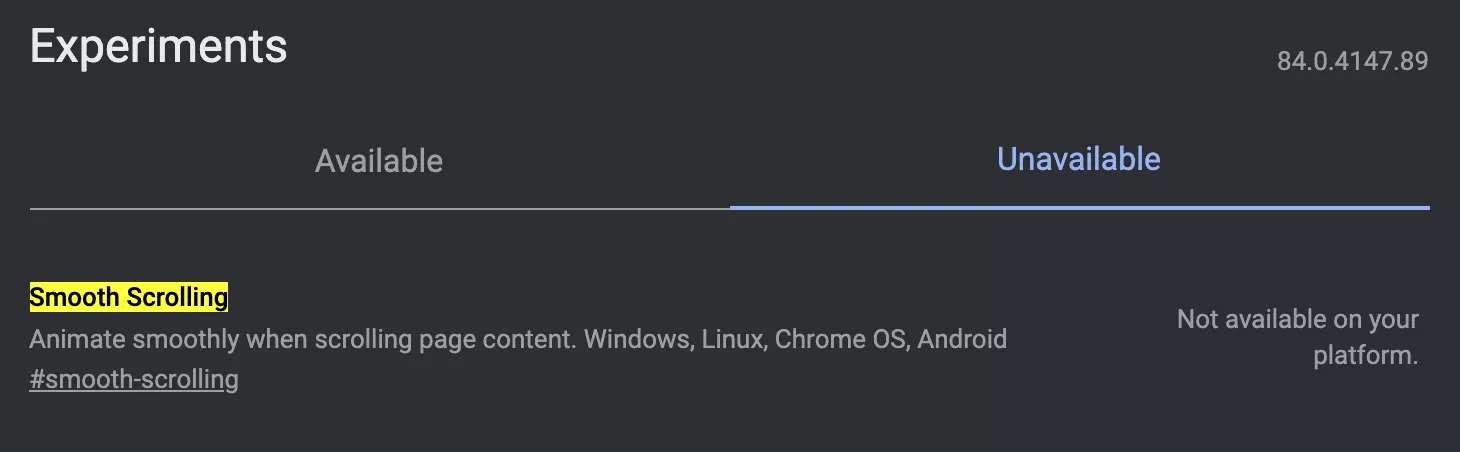 (Yeah it’s marked unavailable here, but it will be available on your phone. Trust me.)
(Yeah it’s marked unavailable here, but it will be available on your phone. Trust me.) - Back on the “Search Flags” field, type ‘GPU rasterization’
- Enable it
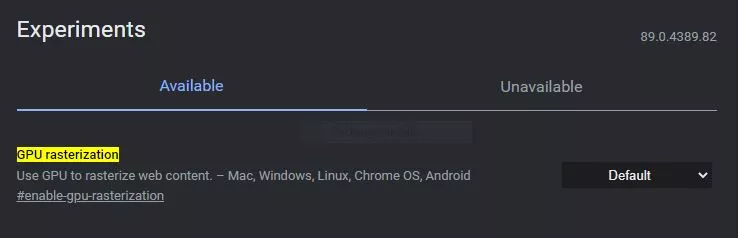
- Click on the relaunch popup that appeared at the bottom of your screen at step 3
- Launch your PWA
- TADA ! You can go fast now.
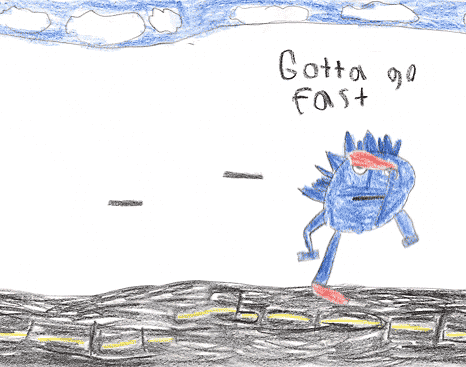

Comments
March 14, 2023 09:17
The game of chance brings fun tructiepbongda
Visit my home at https://xosomomo.com, dear plume.bdx.town brothers and sisters near and far, to learn a little. Sad is a reward, whereas happy is a gift. Why haven’t you two entered yet?
March 14, 2023 09:18
tructiepbongda
Hey plume.bdx.town Friends, we cordially encourage you to play in our https://bongvang.tv channel and receive rewards. Why not give it a shot? Quickly, supplies are few.